Pause automatic reimbursements
- Pausing automatic reimbursements enables members to accumulate their monthly allowance for bigger purchases.
A Wallit wellspace is made up of categories and an allowance where team members can shop for products and services to improve their well-being together. Read on to learn how to invite your teammates to Wallit.
Tip: If you're looking to make a large purchase within the next 12 months, consider creating a savings goal in Wallit.
Pause automatic reimbursements
Your ability to pause reimbursements enables you to aggregate your monthly allowance to spend on something you're thinking about buying or saving for a specific goal, e.g. Peloton, vacation, etc.
Screenshot
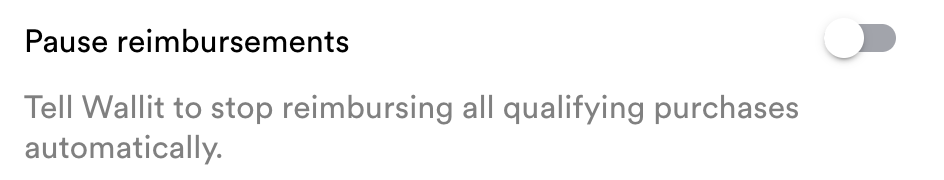
Desktop
- From your desktop, go to your Wallit wellspace.
- Click the Menu button (three horizontal lines) in the upper left corner.
- Click Wellness from the menu options
- Click the My Teams tab on top.
- At the "Pause Reimbursements" section, tap the Toggle button to activate pausing reimbursements.
Mobile - iOS and Android
- From your mobile device, open your Wallit app.
- Tap the Menu button (three horizontal lines) in the upper left corner.
- Tap Wellness from the menu options
- Tap the My Teams tab on top.
- At the "Pause Reimbursements" section, tap the Toggle button to activate pausing reimbursements.
Note: You can turn on and off automatic reimbursements at any time. To tell your Wallit to reimburse any purchases or to pause them.
Requesting Reimbursements
When you have completed your goal and made your purchase, with the debit card linked to Wallit, you can request a reimbursement directly in the Wallit app. Check out the instructions for how to request a reimbursement on the Getting Reimbursed page.
Wallit
Where wellness happens.