Upgrade a free wellspace to a paid plan
Looking to upgrade from the free version of Wallit to a paid plan? That's great news! You'll be one step closer to accessing more Wallit features and removing reimbursement transaction limits. We've outlined everything you need to know to upgrade your wellspace below.
Note: If you upgrade your wellspace at the end of the month, your next renewal will occur on the first of the following month or year (depending on whether you select a monthly or annual payment schedule).
Upgrade a wellspace
At the time you upgrade, you'll be billed for the number of active users in your wellspace. To learn more, review our Billing Policy. When you're ready to upgrade, use the steps below:
Example Screenshot
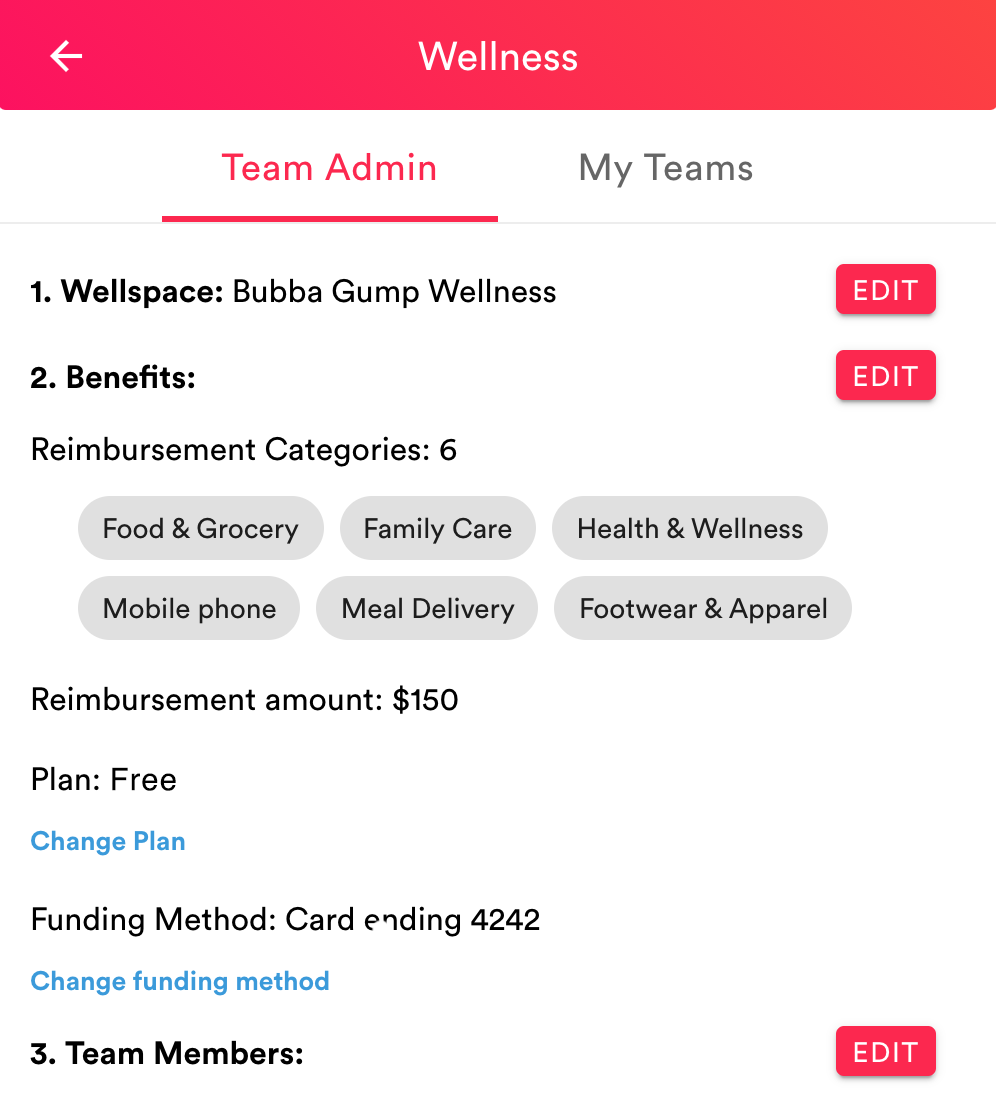
Desktop
- From your desktop, go to your Wallit wellspace.
- Click the Menu button (three horizontal lines) in the upper left corner.
- Click Wellness from the menu options.
- Click the Change Plan link in the "2. Benefits" section.
- Click the Yes button to confirm downgrade to Free plan.
Mobile - iOS and Android
- From your mobile device, open your Wallit app.
- Tap the Menu button (three horizontal lines) in the upper left corner.
- Tap Wellness from the menu options.
- Tap the Change Plan button in the "2. Benefits" section.
- Tap the Yes button to confirm downgrade to Free plan.
Note: We can't complete vendor or payment forms, upload invoices to portals, or make manual revision at this time.
Wallit
Where wellness happens.