Send rewards to multiple people at once
Who can use this feature?
- Owners and Admins can manage their Wellspace invitations.
- Free, Plus, and Enterprise plans.
Wallit allows you to send one-time rewards and spot bonuses for employee appreciation to a large list of people at once. Read on to learn how.
Tip: If you're looking to reward one or a small group of people you may can send a one-time reward.
Send Rewards and Bonuses to a Large Group
Follow these simple steps to deliver rewards and recognize your large team:
Desktop
- From your desktop, go to your Wallit wellspace.
- Select Manage Your Wellspace from your sidebar.
- Select the Overview tab.
- Click the One Time Reward button at the bottom of the page
- Enter the amount of the One Time Reward and an optional message
- Either select the people you want to send the reward to or alternatively you can use the Select All button and deselect those you don't want to send a reward to by clicking on those people
- Click the Send button
Note: You will be asked to confirm the amount before sending. Wallit charges a one-time service fee to cover the cost of processing the transaction.
Screenshot
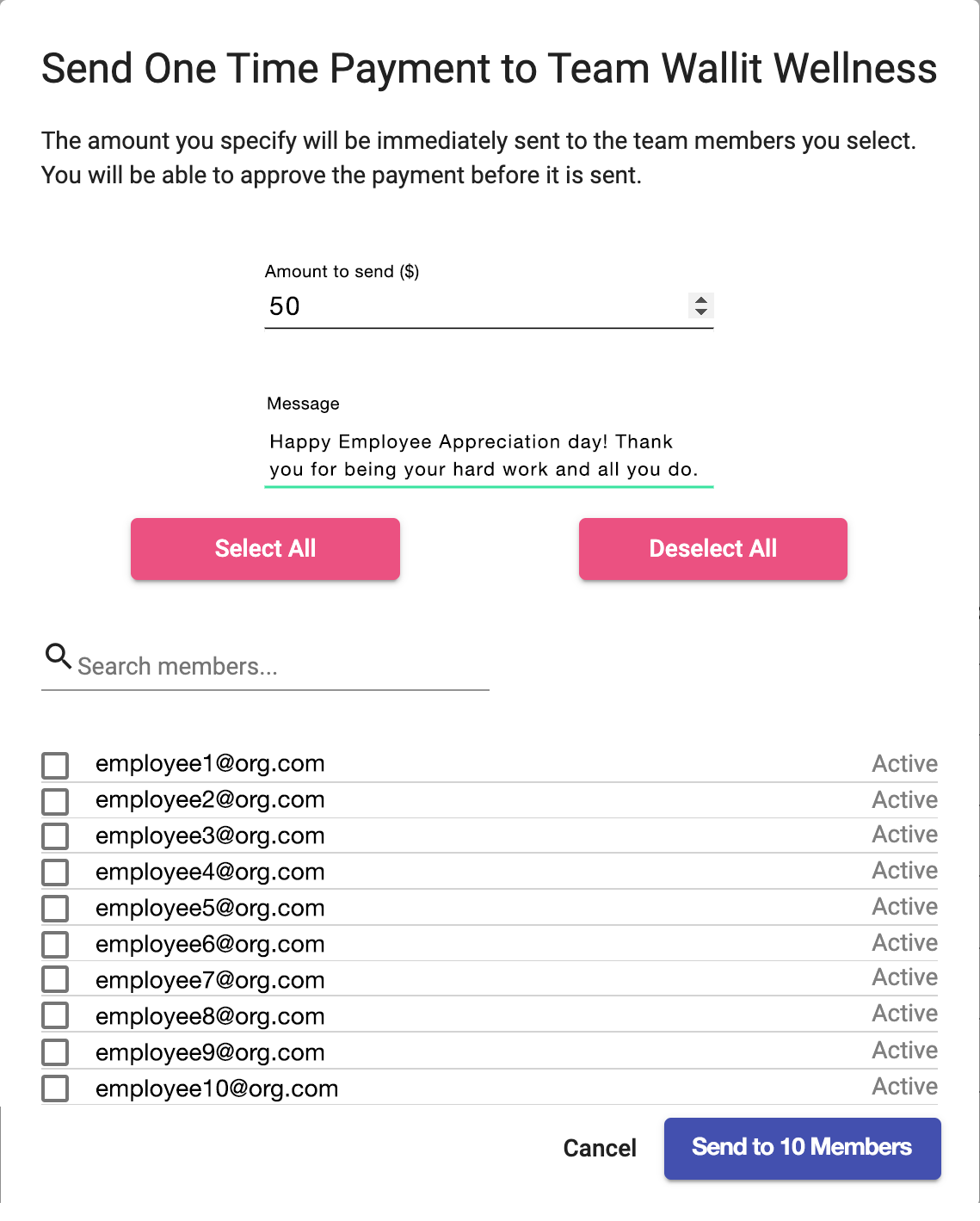
Wallit
Where wellness happens.