Send one time spot rewards
Who can use this feature?
- Owners and Admins can manage their Wellspace invitations.
- Free, Plus, and Enterprise plans.
In Wallit, you can send one-time cash rewards or spot bonuses to employees for any reason, i.e., birthdays, work anniversaries, product launches, new business, staying late, working weekends, or whatever. Read on to learn how to share employee appreciation with your teammates in Wallit.
Tip: If you're looking to reward a large group of employees, consider Wallit's mass reward feature.
Send One Time Rewards and Spot Bonuses
To give a reward, follow these steps:
Desktop
- From your desktop, select your Wallit wellspace.
- Select Manage Your Wellspace from your sidebar.
- Select the Overview tab.
- Mouseover the ellipsis (the three dots vertical aligned) next to the person you want to reward in section 3. Team Members
- Click the Send option.
- Click the One Time Reward button.
- Enter the amount and an optional message.
- Click the Send button.
Note: You will be asked to confirm the amount before sending. Wallit charges a one-time service fee to cover the cost of processing the transaction.
Screenshots
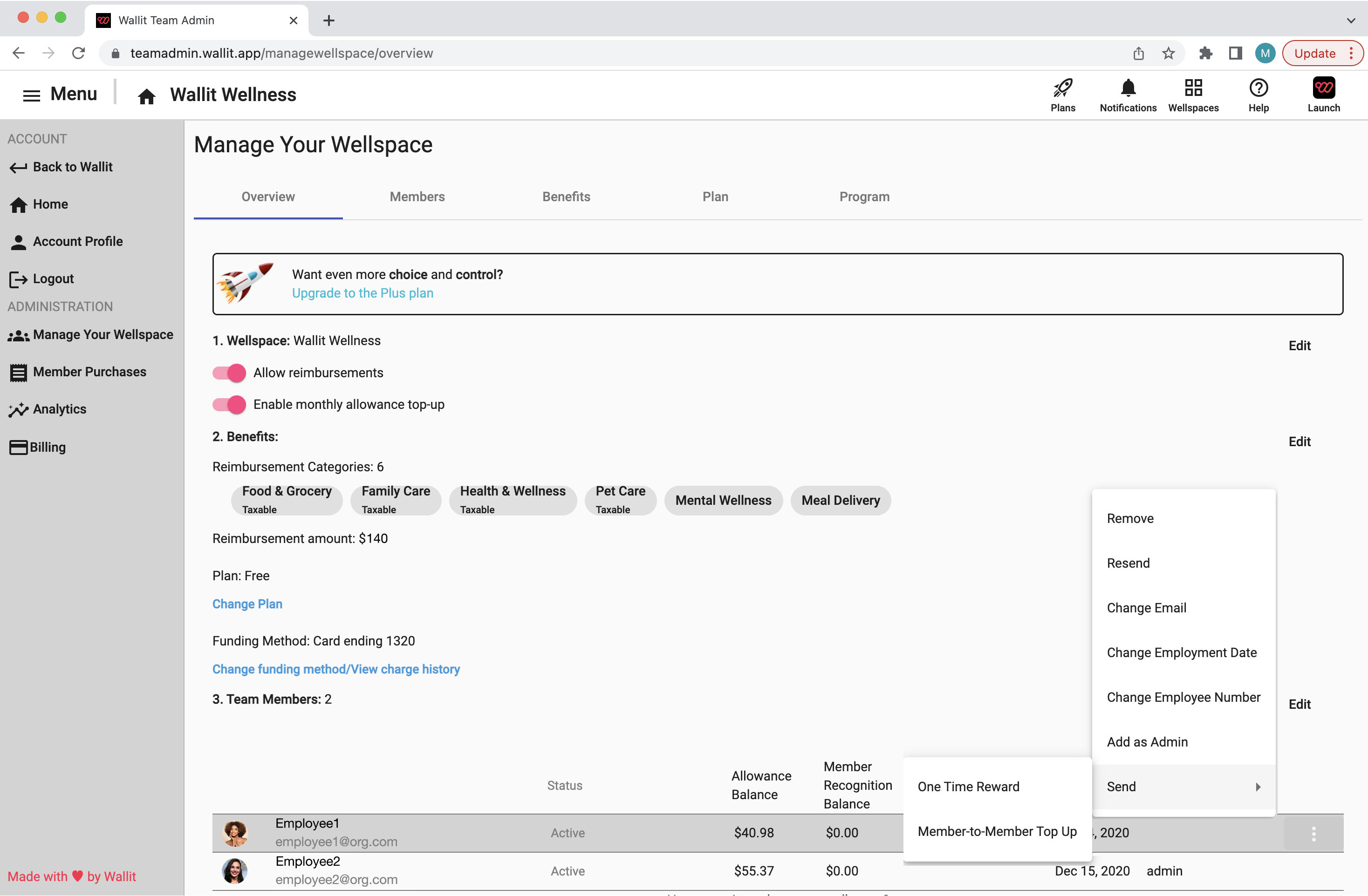
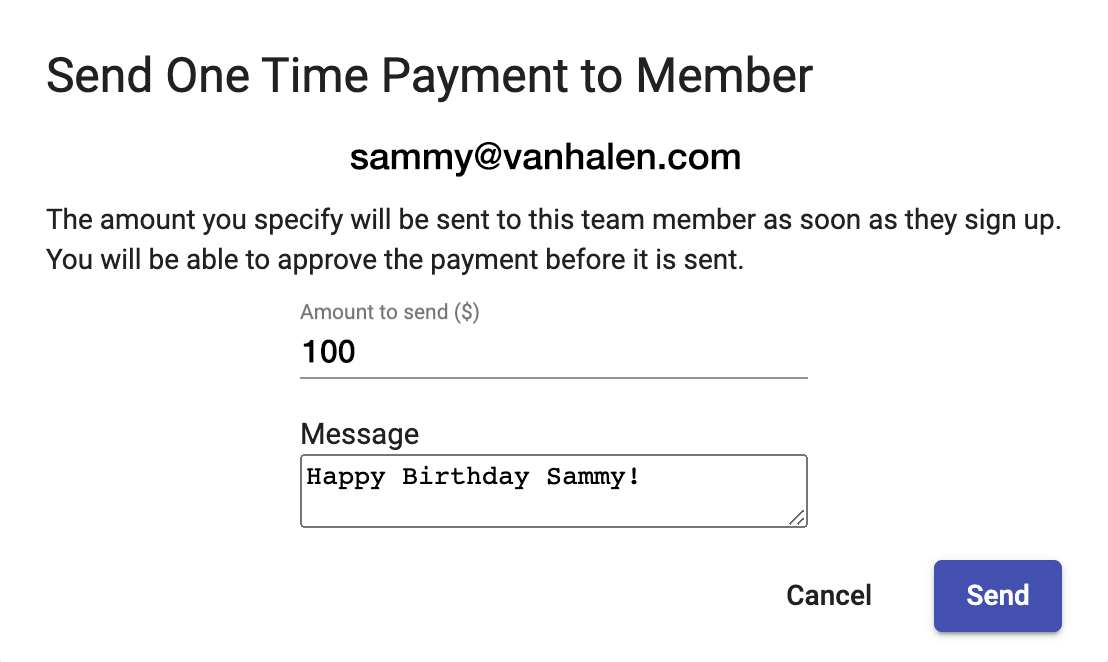
Wallit
Where wellness happens.