Search offers in Wallit
Search offers
What’s the best way to search for card-linked offers in Wallit?
You’ll see some suggested filtering options to fine-tune your search results based on categories and location.
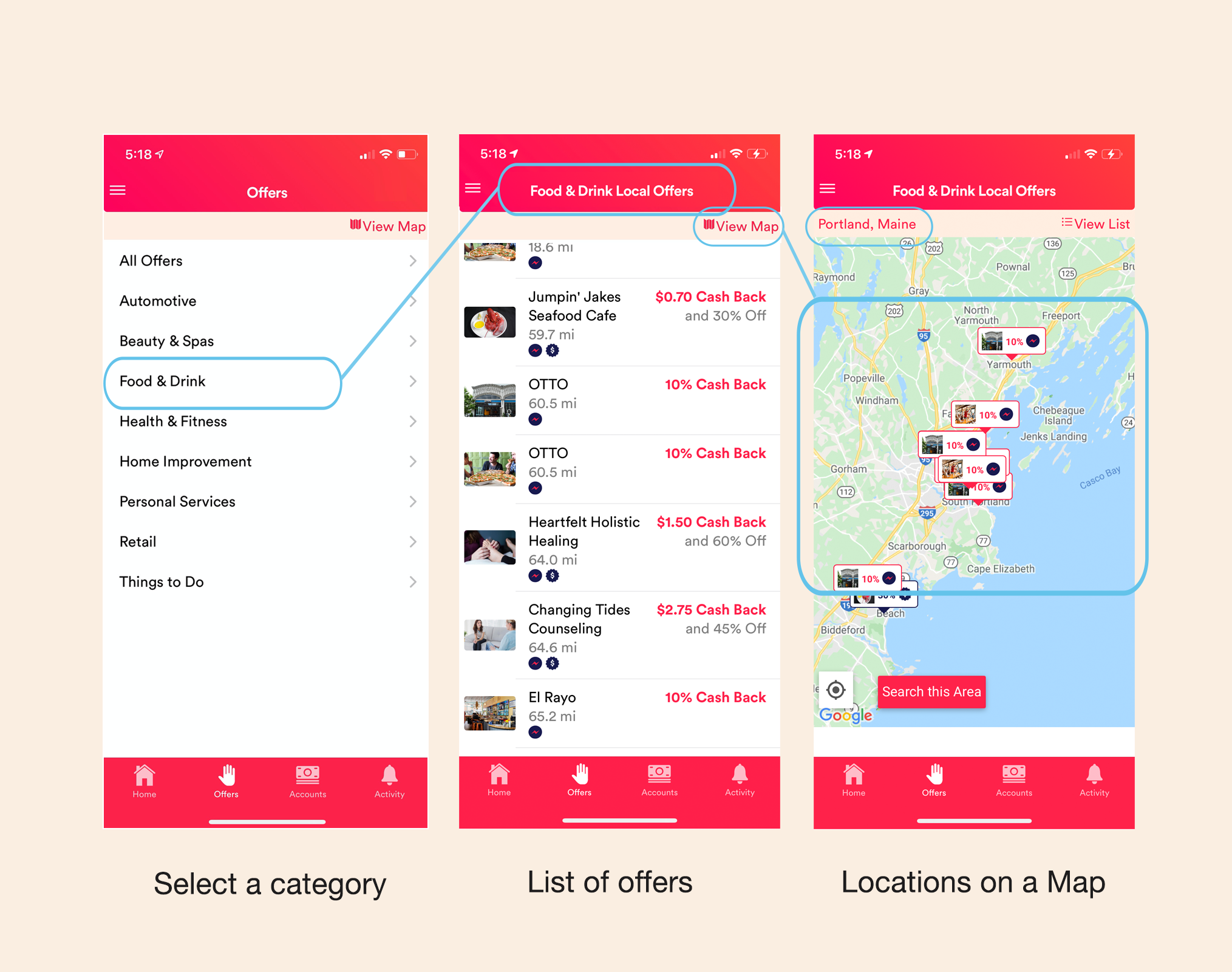
Search by location
You can also manually change the geographic area you are searching using the map:
Desktop- Click the Map button in the upper right corner
- Click and drag the map to move the area, or zoom in/out to change the range.
- Click the "Search this Area" button to view updated results as you move the map area.
- Click the locate button to center your map view to your current location.
iOS and Android
- Tap the Map button in the upper right corner
- Pinch to zoom, or drag to move the map
- Tap the "Search this Area" button to view updated results as you move the map area.
- Tap the locate button to center your map view to your current location.
Note: offers may vary between other members as they are personalized for you by your location, profile and previous purchase history
FYI: be sure to turn on your device's location services.
Wallit
Where wellness happens.