Manage pending wellspace invitations
Who can use this feature?
- Owners and Admins can manage their Wellspace invitations.
- Free, Plus, and Enterprise plans.
Wellspace Owners and Admins can view all pending invitations for their wellspace and make the following changes:
- Resend an invitation
Send a new email invitation if the original invitation was lost or not received. - Remove an invitation
Remove an invitation to prevent an invited member from accepting it, restrict access and disable email notifications they may receive from Wallit before joining.
Resend or remove an invitation
Example Screenshot
Before
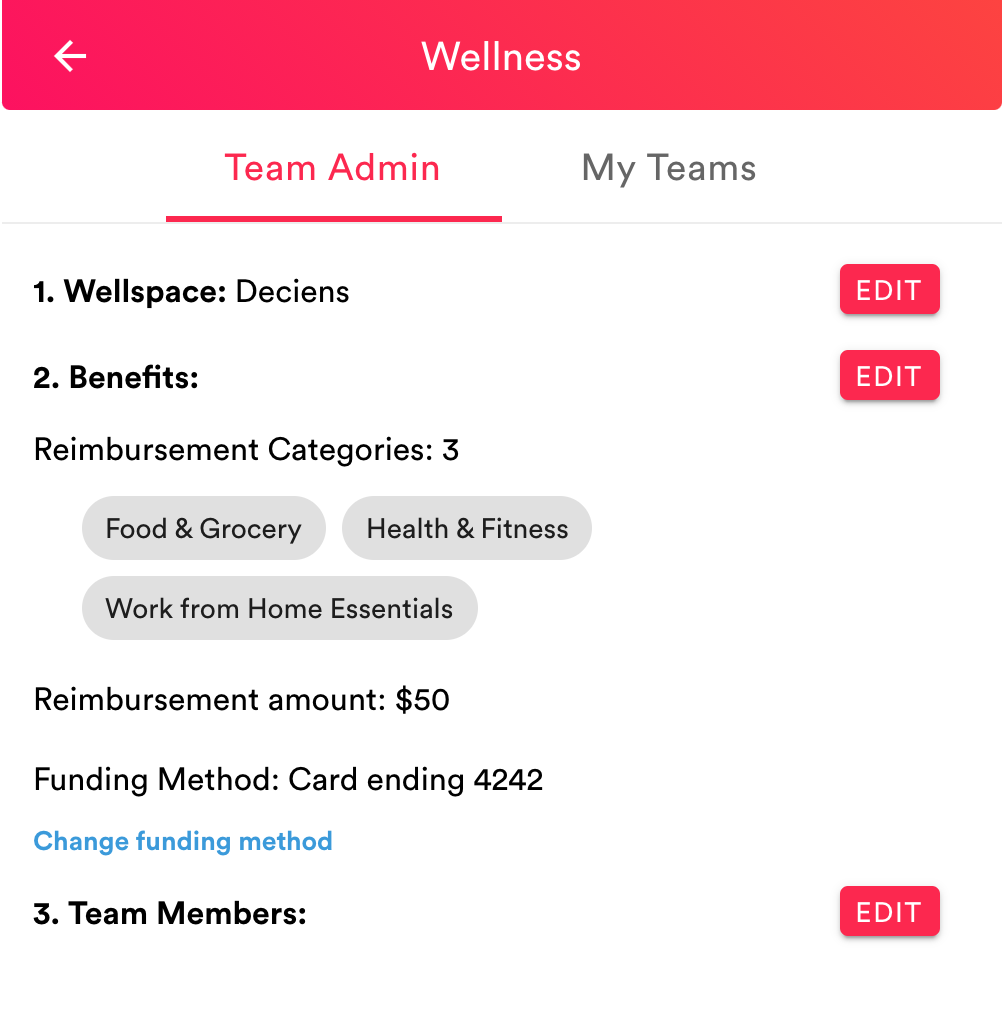
After
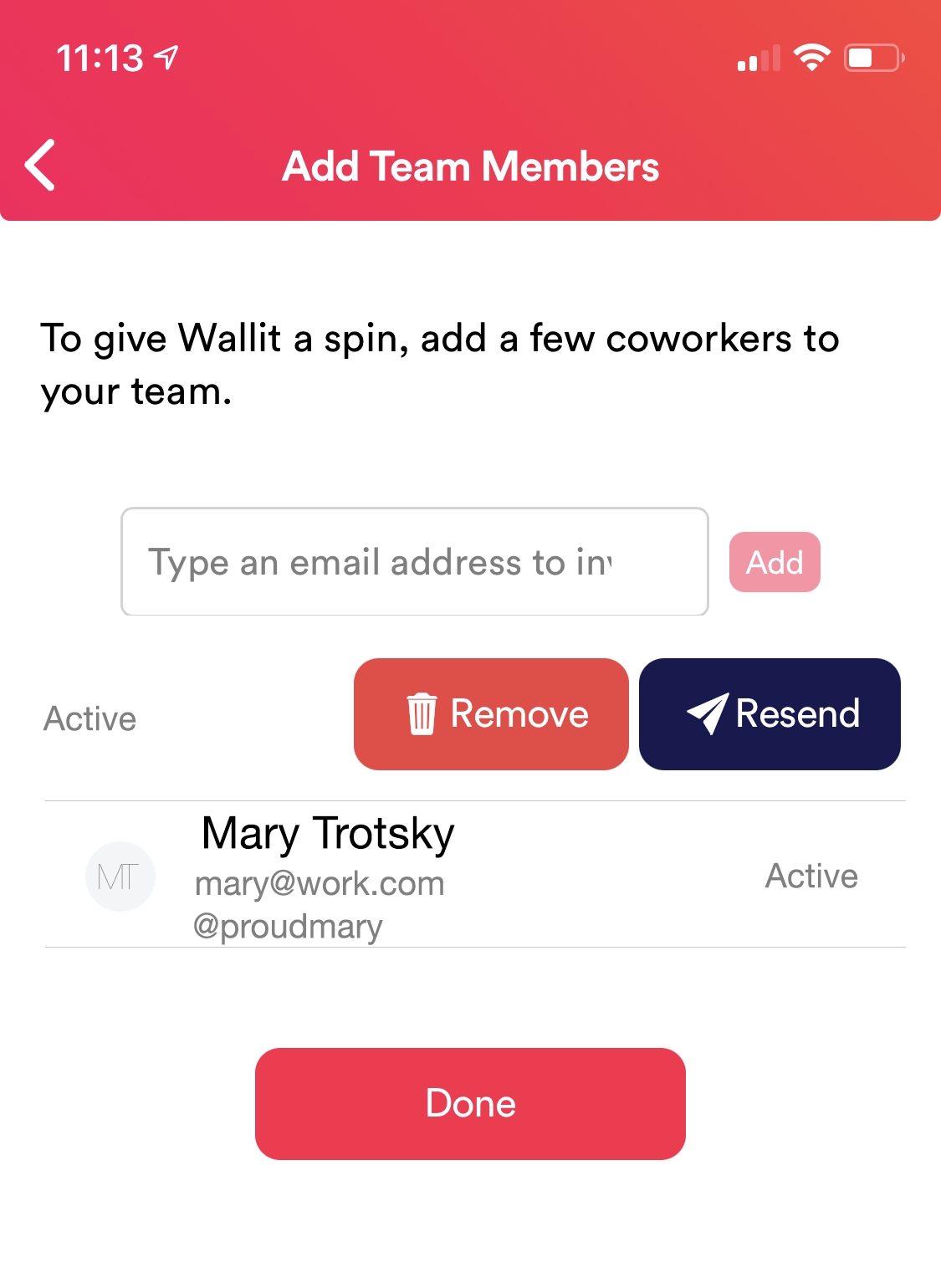
Desktop
- From your desktop, go to your Wallit wellspace.
- Click the Menu button (three horizontal lines) in the upper left corner.
- Click Wellness from the menu options.
- Click the Edit button next to the "3. Team Members" section.
- Use your mouse to swipe left on the invited person.
- Click the Remove or Resend buttons.
- Click the Done button when you're finished.
Mobile - iOS and Android
- From your mobile device, open your Wallit app.
- Tap the Menu button (three horizontal lines) in the upper left corner.
- Tap Wellness from the menu options.
- Tap the Edit button next to the "3. Team Members" section.
- Swipe left on the invited person.
- Tap the Remove or Resend buttons.
- Tap the Done button when you're finished.
Note: If you remove a pending invitation, the invited member will still be able to open a Wallit account, but the invite will be deactivated. To invite this person again, you’ll need to resend an invitation.
Wallit
Where wellness happens.