Upgrade or downgrade a paid plan
Who can use this feature?
- Owners and Admins can manage their Wellspace invitations.
- Free, Plus, and Enterprise plans.
Wellspace Owners and Admins who upgraded a wellspace can make plan changes. Here are the options available:
- Upgrade from the Standard plan to the Plus plan
- Downgrade from the Plus plan to the free version of Wallit
Note: If you're currently using a paid plan on a free trial, you may need to contact us to downgrade your plan.
Upgrade to paid plan
Example Screenshot
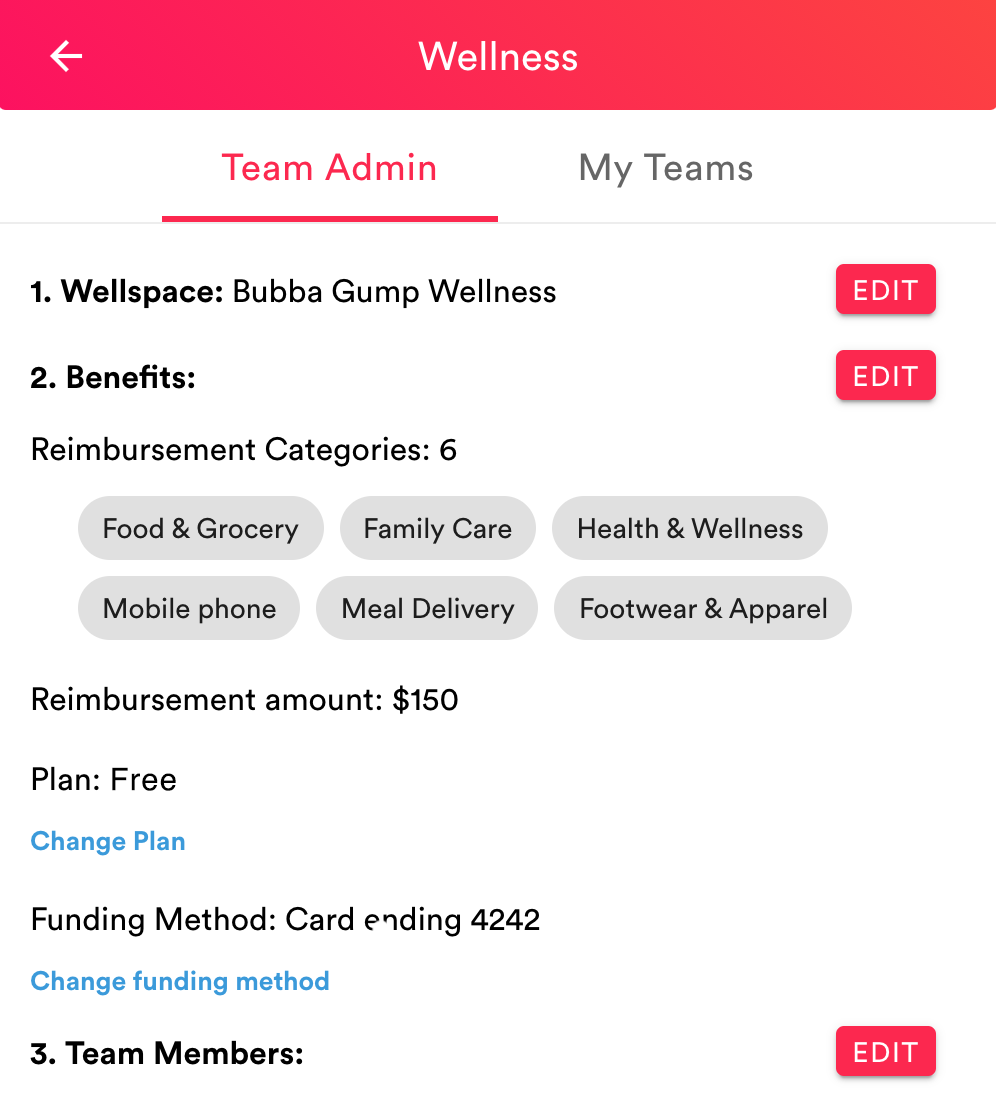
Desktop
- From your desktop, go to your Wallit wellspace.
- Click the Menu button (three horizontal lines) in the upper left corner.
- Click Wellness from the menu options.
- Click the Change Plan link in the "2. Benefits" section.
- Click the Yes button to confirm upgrade to Plus plan.
Mobile - iOS and Android
- From your mobile device, open your Wallit app.
- Tap the Menu button (three horizontal lines) in the upper left corner.
- Tap Wellness from the menu options.
- Tap the Change Plan button in the "2. Benefits" section.
- Tap the Yes button to confirm downgrade to Plus plan.
Downgrade to free plan
Example Screenshot
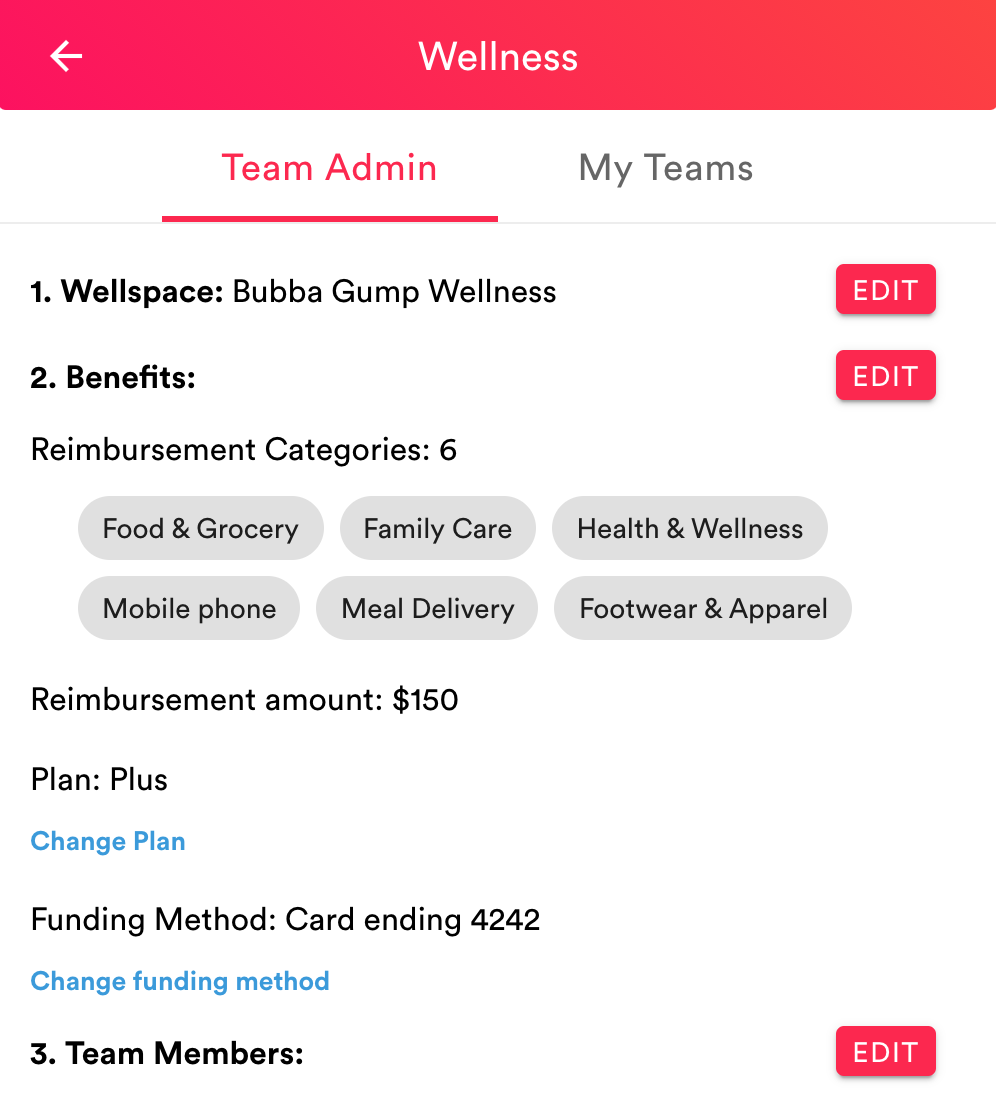
Desktop
- From your desktop, go to your Wallit wellspace.
- Click the Menu button (three horizontal lines) in the upper left corner.
- Click Wellness from the menu options.
- Click the Change Plan link in the "2. Benefits" section.
- Click the Yes button to confirm downgrade to Free plan.
Mobile - iOS and Android
- From your mobile device, open your Wallit app.
- Tap the Menu button (three horizontal lines) in the upper left corner.
- Tap Wellness from the menu options.
- Tap the Change Plan button in the "2. Benefits" section.
- Tap the Yes button to confirm downgrade to Free plan.
Please contact us for more information.
Wallit
Where wellness happens.