Transfer money to and from your Wallit
Moving money between your Wallit and connected accounts is easy. There are several reasons why you will want the ability to move money with Wallit. Read on to learn more.
Move money to your connected checking account
As you use your linked debit card, you will automatically receive wellness reimbursements and/or cash back in your Wallit balance.
You can leave this money in Wallit as savings or move to your banking account. Otherwise, the money will accumulate in your Wallit balance.
When you're ready to transfer your collected funds to your checking or savings account, follow these steps:
- From the 'Accounts' tab, select the connected account you would like to send money to. At the bottom of the screen, tap the "transfer to bank account" button.
Alternatively, you can go to the 'Activity' tab, and tap the "transfer from Wallit" button. - Use the drop-down to change or confirm your connected account.
- Choose from the pre-set amounts or enter a specific amount by tapping the "Other" button.
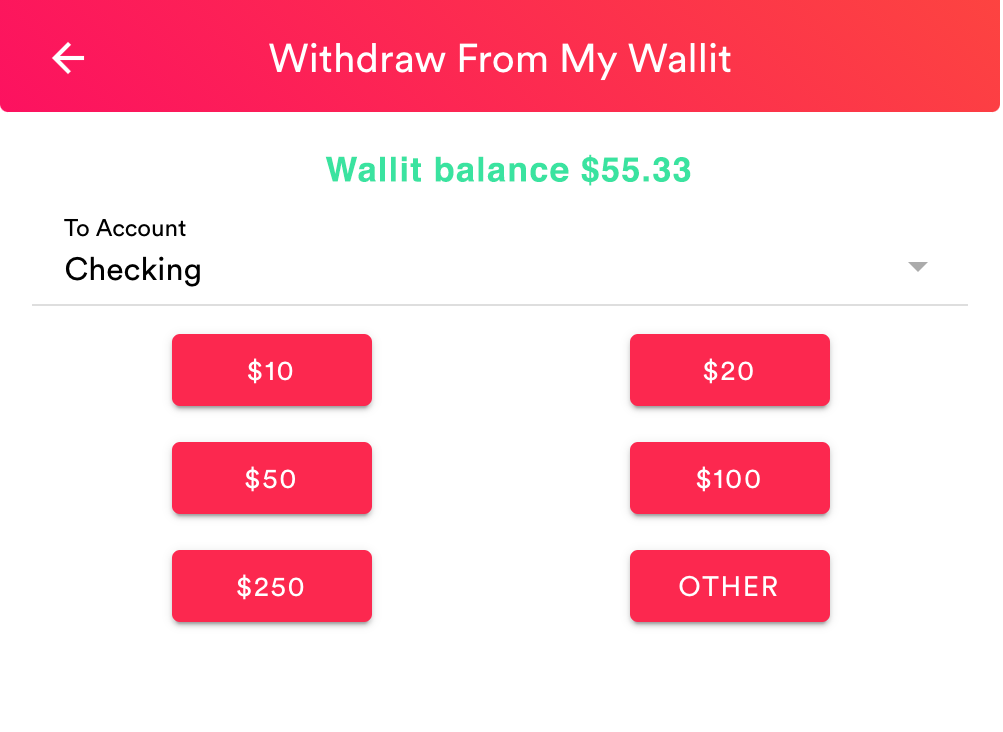
Note: ACH is the easiest way to send money to and from your other financial institutions electronically. This free service offered by Wallit, allows you to move your money around as needed to any of your accounts. Currently, most ACH payments are settled on the next business day, but may take 1-3 days to process depending on your financial institution.
Wallit
Where wellness happens.