Track your spendable money
Wallit's automated budgeting takes the guesswork out of budgeting so employees can stay on top of bills. It's a better way to stay ahead.
View your SmartBalance™
First, go to the 'Accounts' tab:
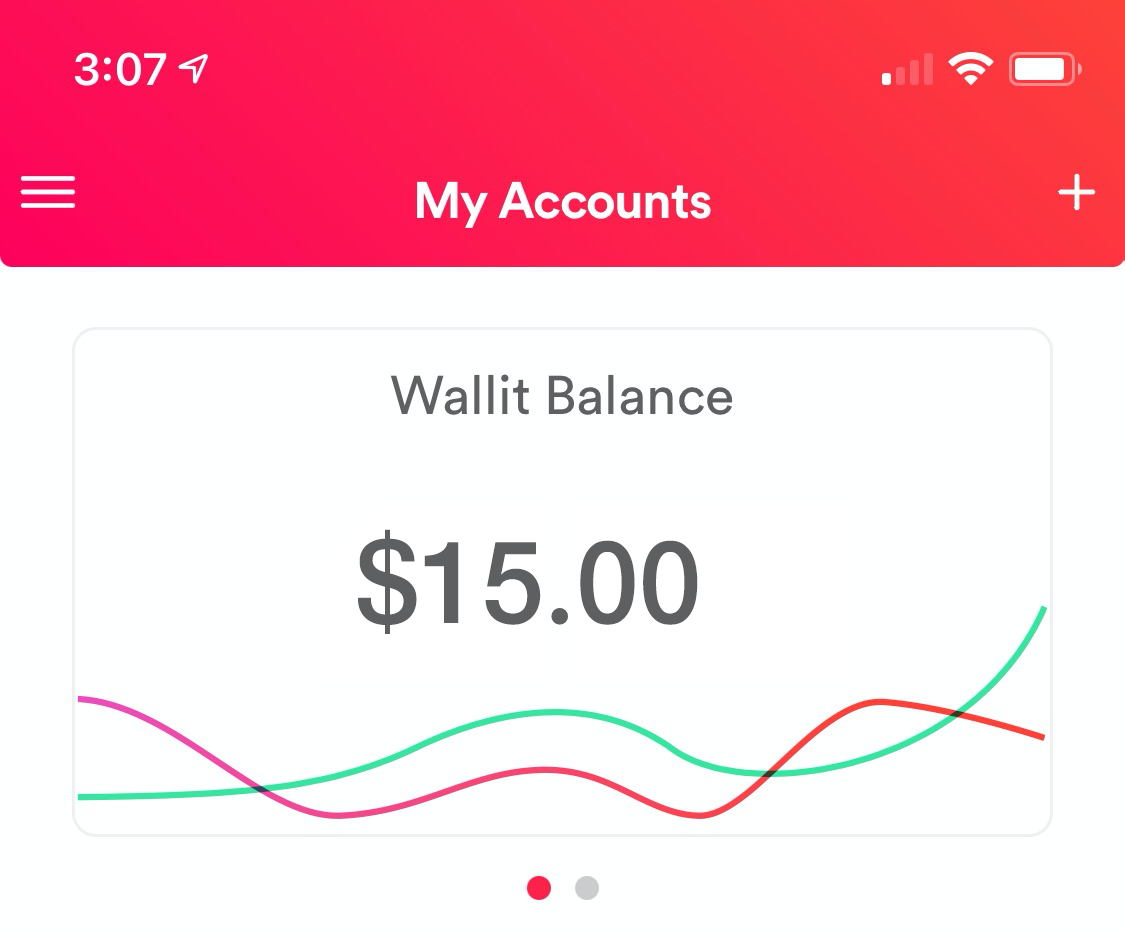
- At the top of your screen, swipe the Wallit Balance card to the left.
- Tap the Setting icon button in the top right.
- Review your SmartBalance details.
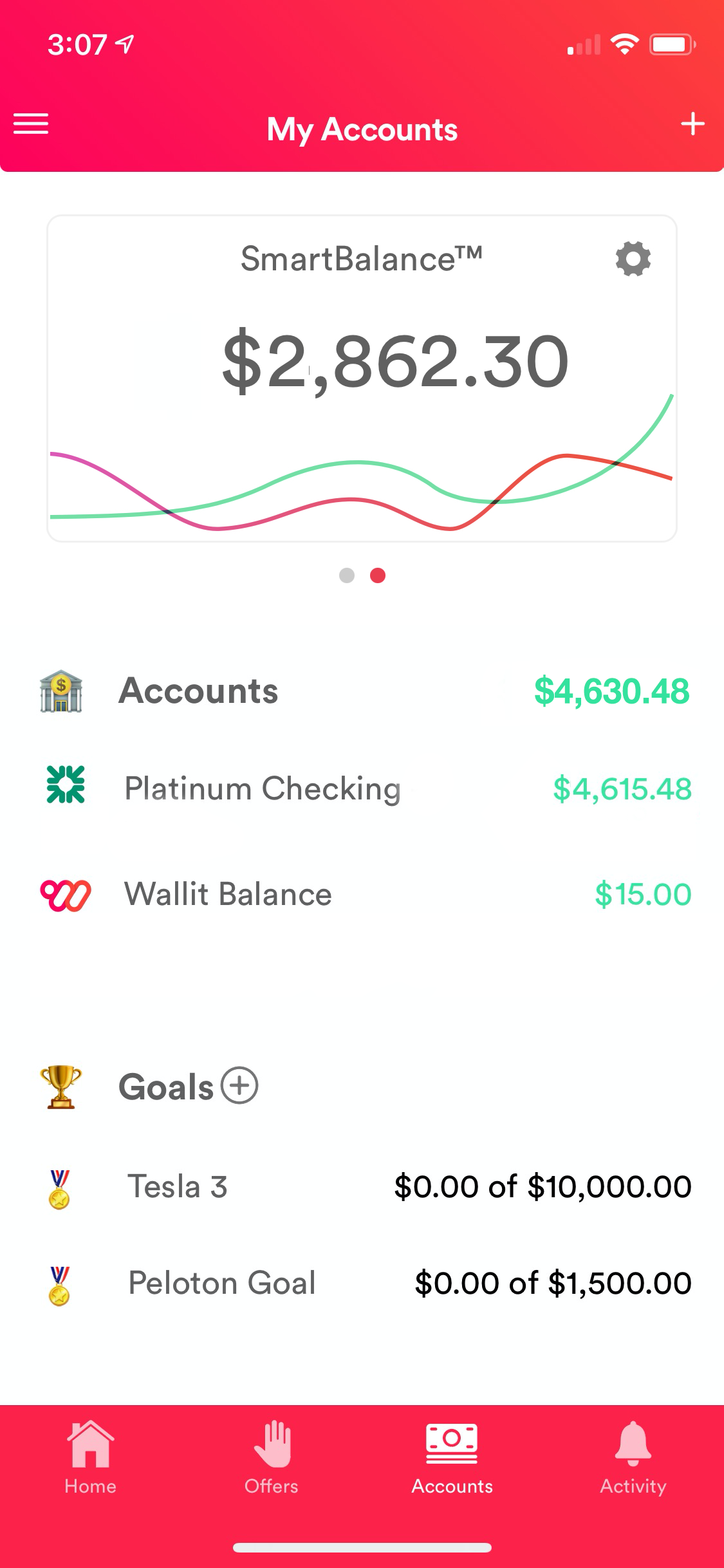
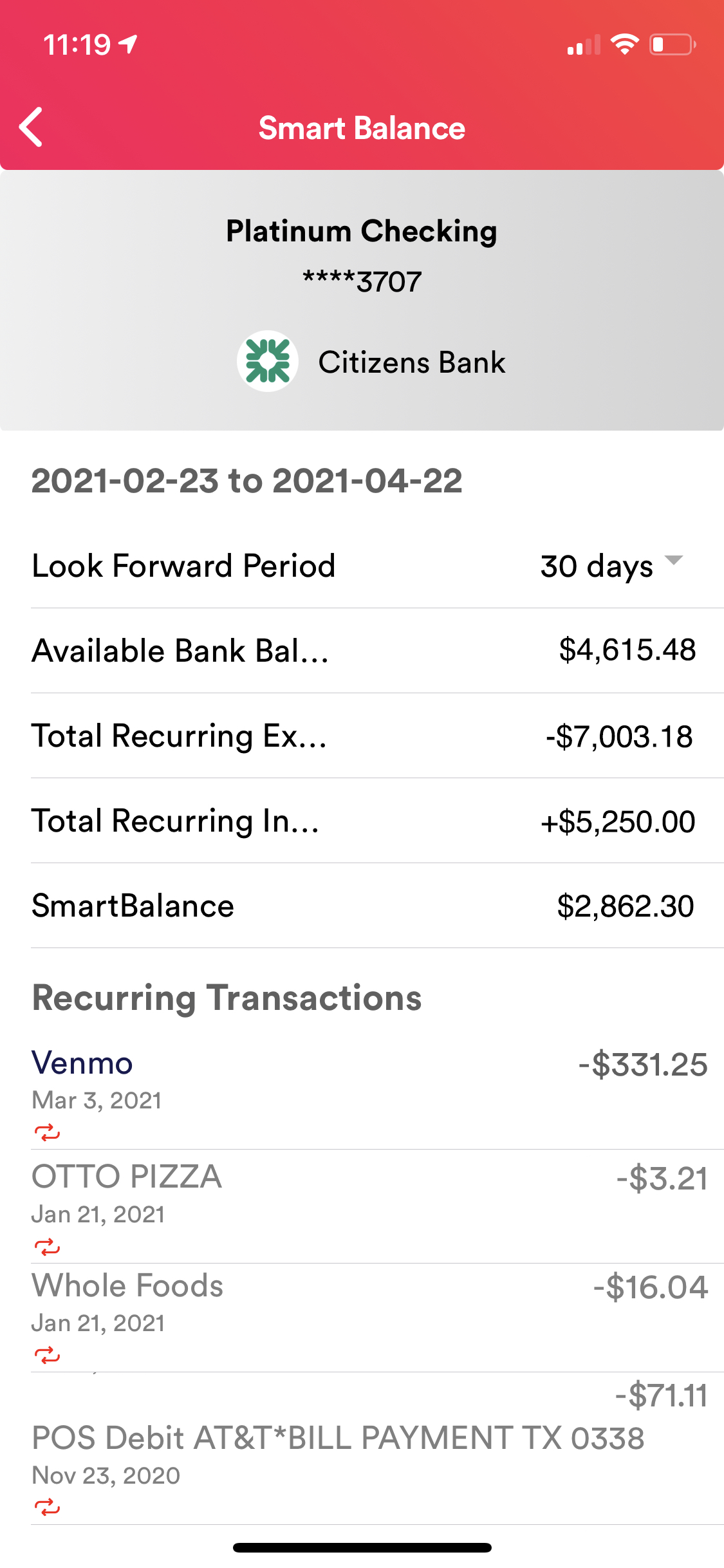
Wallit's real-time, automatic budgeting automatically finds and presents the reoccurring bills becoming due during the current pay period and shows the amount needed to cover those bills. Wallit gives employees a clearer picture of what they need for bills until their next paycheck arrives, so they can cover their expenses more reliably and with less stress and anxiety.
How Wallit gets information about bills and income
When signing up for Wallit, an employee securely connects their bank account. Wallit’s custom-built machine learning software analyzes the employee’s bank transactions, and identifies recurring bills. In the Accounts section of the app, these bills are presented with all the relevant information, alongside the balance the employee will need to keep in their account to cover the bills.Note: Wallit's automic, real-time budgeting only works if you connect your checking account.
Wallit
Where wellness happens.