Reset your password
Forgot your password? No problem. Open your app and click on the forgot password button, which will prompt you to enter your username, email or phone.
After entering your username, email or phone, you will receive a verification code via email or SMS text. Enter the verification code and log back into your account.
Note! Please make sure you are entering the correct username, email or phone otherwise, you may not receive the verification code.
Remember that your new password must meet the following password criteria:
- Minimum of 12 characters
- 1 uppercase (A,B,C,D)
- 1 lowercase (a,b,c,d)
- 1 number (0–9)
Tip! Wallit supports facial recognition and touch ID so you don't have to remember your passwords. Download the iOS or the Android app.
Screenshot
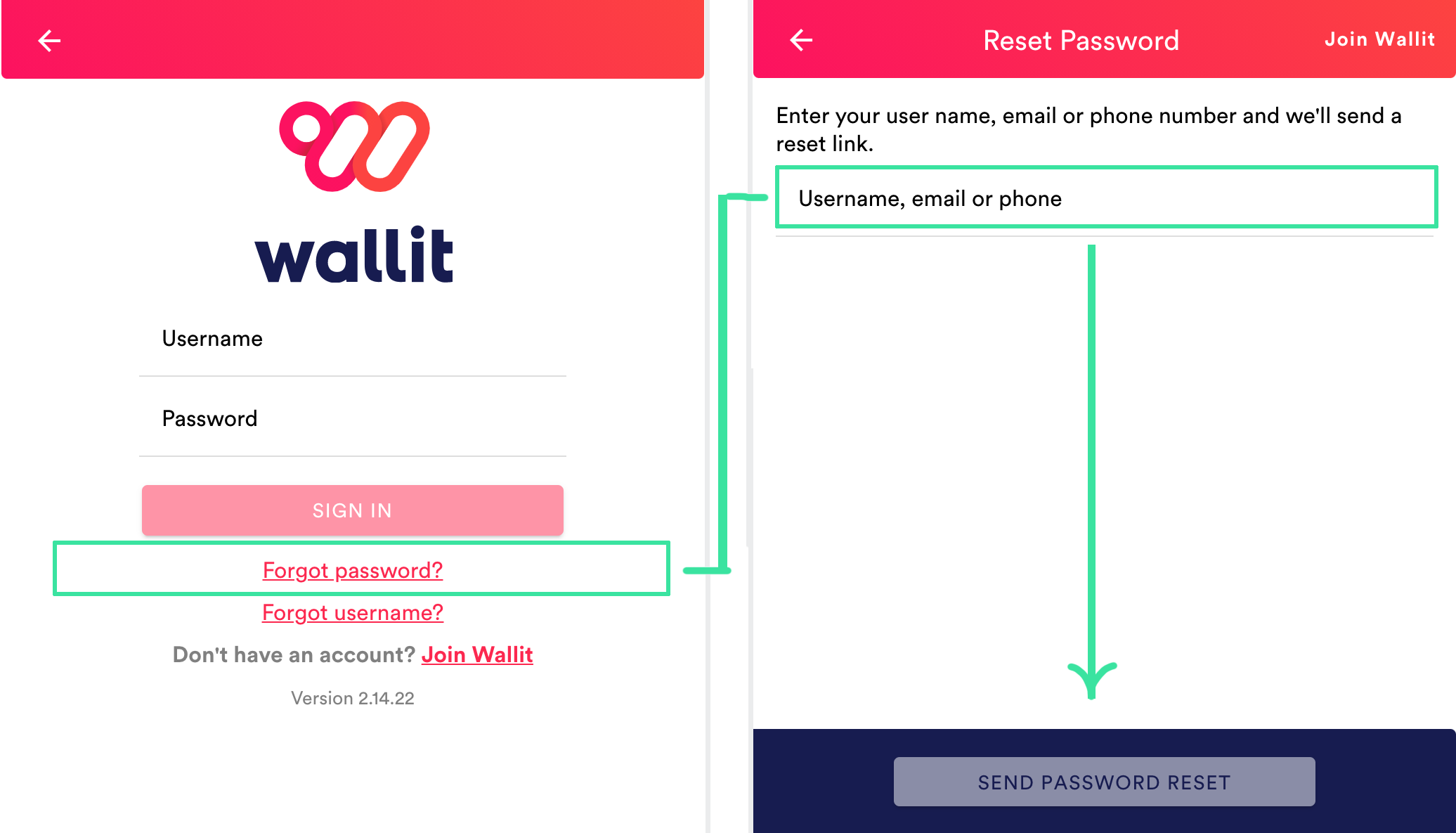
Wallit
Where wellness happens.