Edit your profile
Help your teammates learn more about you by completing your profile. By default, everyone can add the following to their profile: first and last name, a nickname, date of birth, email and phone number.
Tip: As you fill out your profile, don't forget to upload a profile photo. Your photo makes it easier for your teammates to know who you are in Wallit.
Update your profile
Desktop
- From your desktop, go to your Wallit.
- Click the Menu button (three horizontal lines) in the upper left corner.
- Click Profile from the menu options
- Click Edit button in the upper right.
- Edit your profile, then click Save.
Mobile
- Tap the Menu button (three horizontal lines) in the upper left corner.
- Tap Profile from the menu options
- Tap Edit button in the upper right.
- Edit your profile, then tap Save when you're finished.
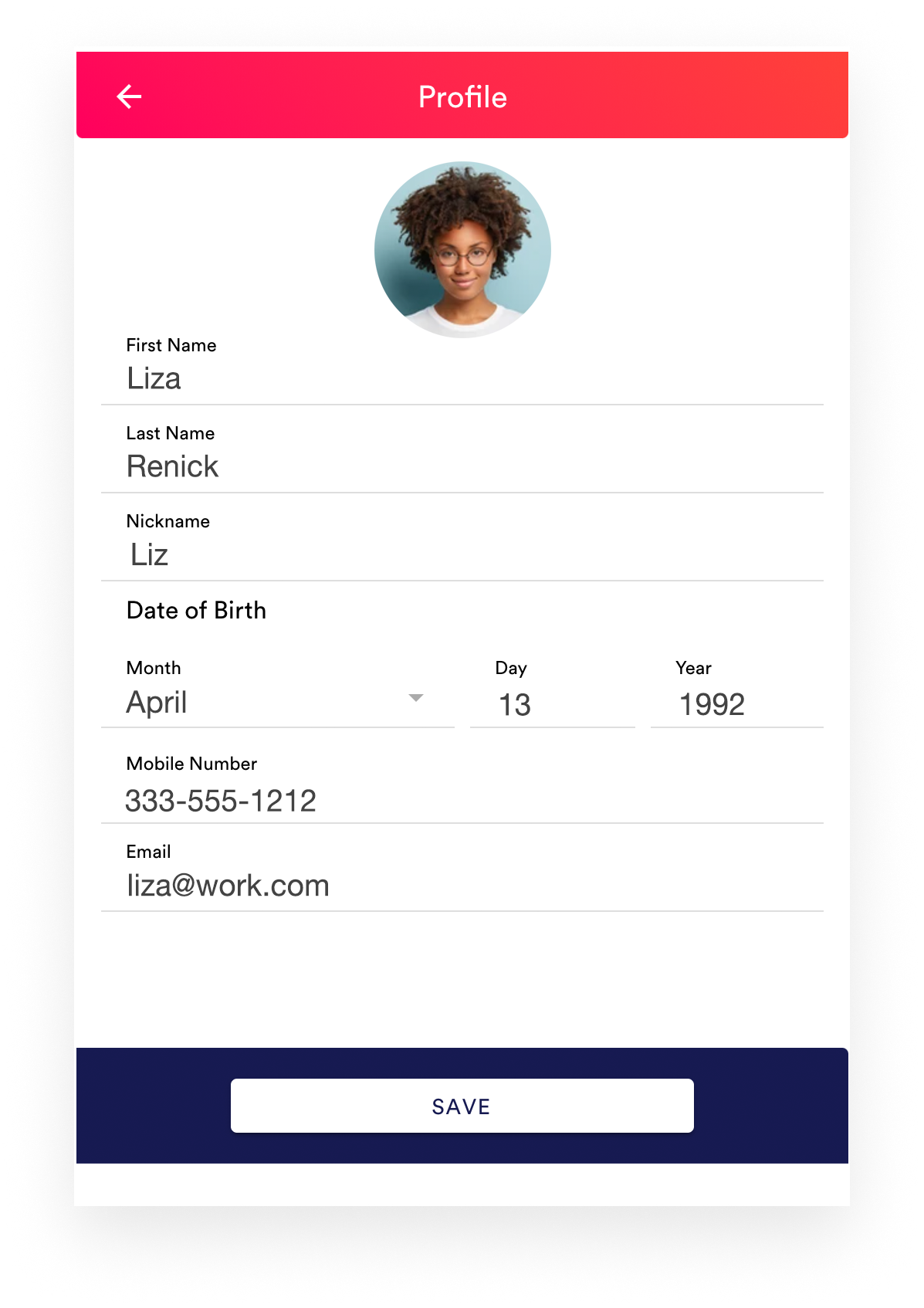
Wallit
Where wellness happens.