Edit or Delete a savings goal
Edit your savings goal
First, go to the 'Accounts' tab:
- From the 'Accounts' tab, select the goal you wish to edit.
- Tap the Edit button in the top right.
- Edit the goal details.
- Tap the Save button.
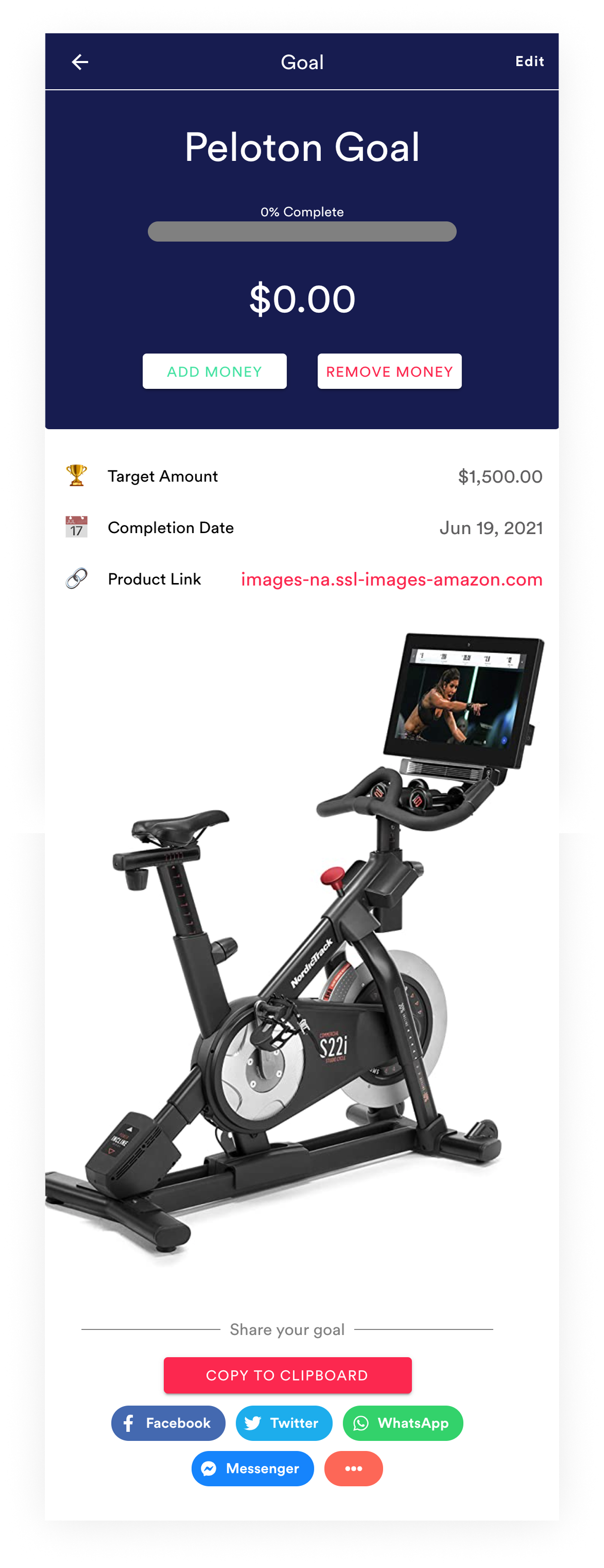
Delete your savings goal
- From the 'Accounts' tab, select the goal you would like to delete.
- Tap the Edit button at the top right
- Tap the Remove Goal button and "Yes" to confirm.
- Tap the Save button.
Note: If you keep your savings in one or more of your connected banking accounts, remember to make sure the savings goal balance is up to date.
Tip: The role of a savings account is to support short-term goals or unexpected expenses. Your first savings goal, should be your emergency fund. A general rule is to have 3-6 months of spending set aside. Your emergency fund is there to help in a number of unplanned situations: job loss, car trouble, tax bill, medical expense, etc. It’s there to get your through times when your expenses are greater than your income.
Wallit
Where wellness happens.